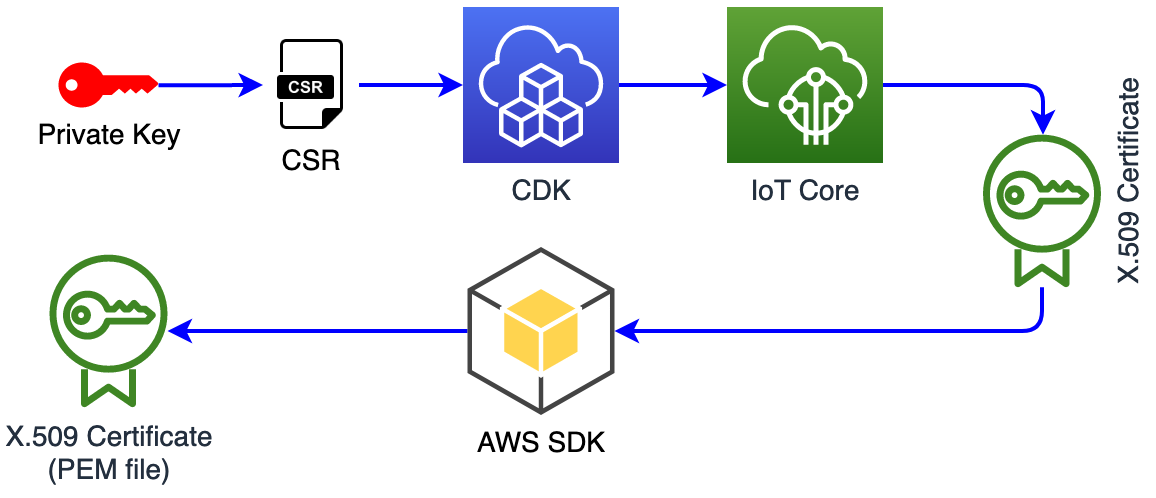Did you know that you can register the X.509 Certificate in the AWS IoT Core using AWS Cloud Development Kit (CDK)?
Simplified registration process:
- generate the Private Key locally
- based on that Private Key generate the Certificate Signing Request (CSR)
- use the below code to register your X.509 Certificate based on generated CSR
1
2
3
4
5
6
7
8
9
10
11
12
13
14
15
16
17
18
19
20
21
22
23
24
|
from aws_cdk import (
Stack,
aws_iot as iot,
CfnOutput
)
from constructs import Construct
class IotCdkStack(Stack):
def __init__(self, scope: Construct, construct_id: str, **kwargs) -> None:
super().__init__(scope, construct_id, **kwargs)
# read locally generated CSR (Certificate Signing Request)
with open("creds/SomeThing.csr","r") as csr_file:
csr = csr_file.read()
# register and activate the X.509 Certificate in AWS IoT Core
cfn_certificate = iot.CfnCertificate(self, "CfnCertificate",
status = "ACTIVE",
certificate_signing_request = csr
)
# output the ID of registered X.509 Certificate
CfnOutput(self, "CertificateId", value = cfn_certificate.attr_id)
|
Question: How can we obtain the X.509 itself? We need the PEM file to connect our device to the AWS IoT Core.
Answer: To download the X.509 Certificate body we need the certificateId. Luckily, we can obtain this identifier from the output of our CDK deployment:
1
2
|
Outputs:
IotCdkStack.CertificateId = fd2b5440961d88d42f54b606b117c64523b4ebbb25fbb50d97c932f65b3991d0
|
We can use AWS SDK to describe the X.509 Certificate in IoT Core and obtain its content.
1
2
3
4
5
6
7
8
9
10
11
12
13
|
import boto3
session = boto3.Session(profile_name = "MySecretProfile")
iot_c = session.client('iot')
# describe the X.509 Certificate
cert = iot_c.describe_certificate(
certificateId = "fd2b5440961d88d42f54b606b117c64523b4ebbb25fbb50d97c932f65b3991d0"
)['certificateDescription']['certificatePem']
# store the X.509 Certificate as a PEM file
with open("creds/SomeThing.pem","w") as pem_file:
pem_file.write(cert)
|
That is all for today, I hope it was interesting for you!